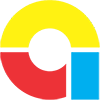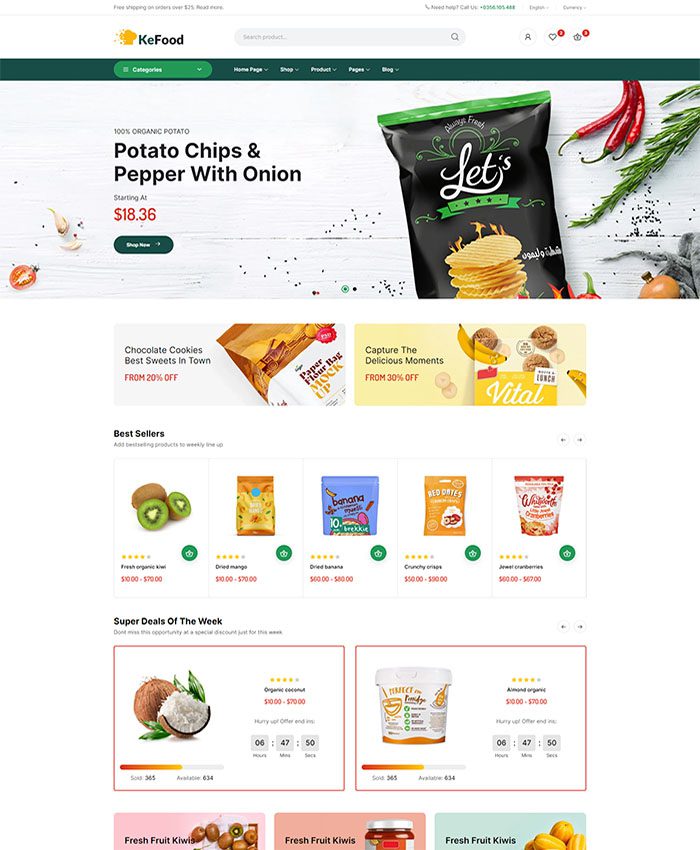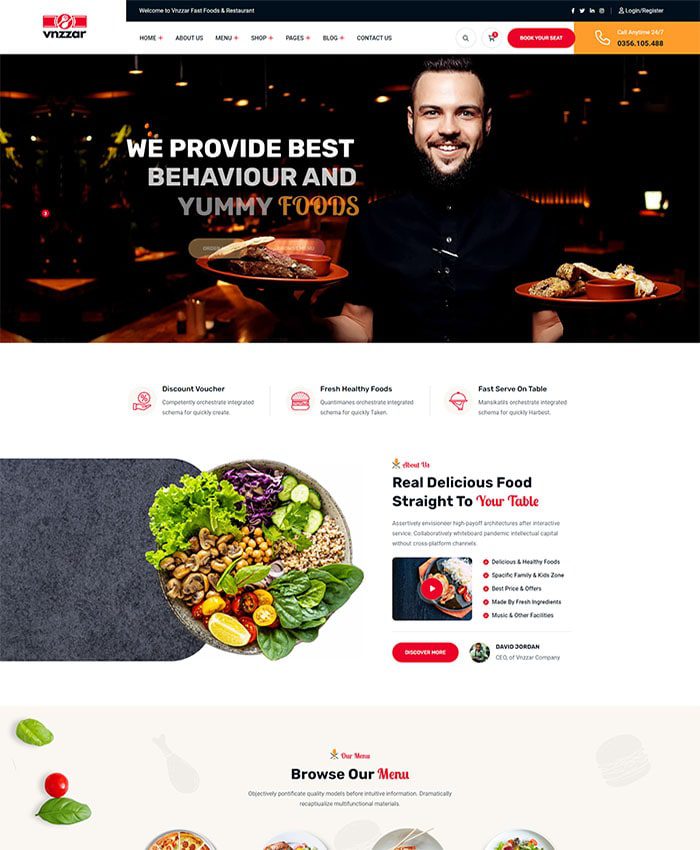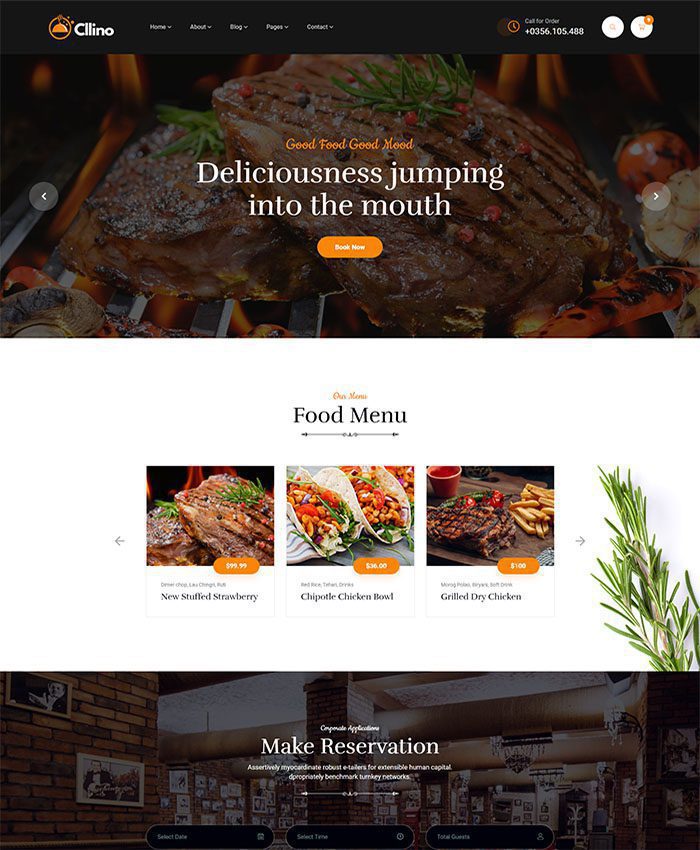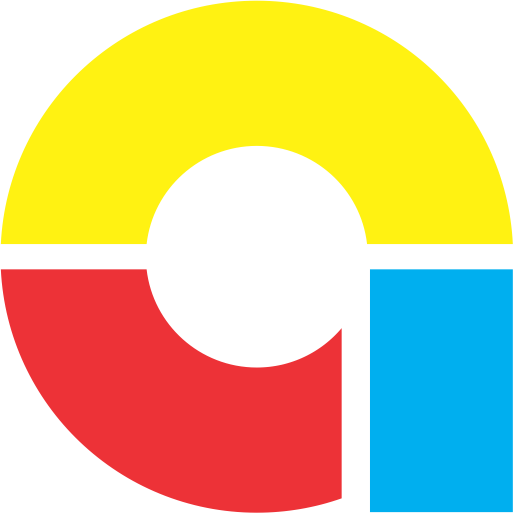Not everyone who does SEO knows the benefits and ways to optimize on-site, the goal of bringing keywords to the first page of Google mainly focuses human resources on optimizing the landing page, ignoring optimizing the entire site (on-site). After the SEO process to bring the landing page to the top of the search, companies that focus on SEO for safety and sustainability will improve and enhance the overall strength of the entire website, that is, optimizing both on-page and on-site.
So today, let’s find out with ADSMO what on-site SEO is, what SEO on-site needs to do!
1. What is website optimization (on-site SEO)?

There are many definitions of on-site SEO, but to put it simply, on-site SEO is a strategy implemented on websites. On-site SEO includes many work items to achieve the goal of improving the overall and optimizing the website. At the same time, it also adjusts the elements on the website so that search engines can easily collect information, understand the content and structure of the website. The more information collected, the more likely your website will appear in a high ranking in the search engine’s search section.
2. What does on-site SEO optimize?
To optimize, you first need to survey, analyze and plan. Overall on-site optimization will perform the following items:
- Create and update sitemap: Creating and updating sitemap is one of the important tasks to optimize your website. Because creating a sitemap will help Google’s robot find and store your website information more quickly.
- Create and update the Robot.txt file.: Creating and updating this file will help control: what information needs to be updated by Google and what information needs to be blocked so that Google cannot update from your site.
- Install Google Analytics tool: This is a Google tool that will help you view website user data reports. Through this report, you can know where the traffic comes from, and the user’s behavior on the website. This will help the onsite manager make reasonable improvements and changes to improve the performance of the website.
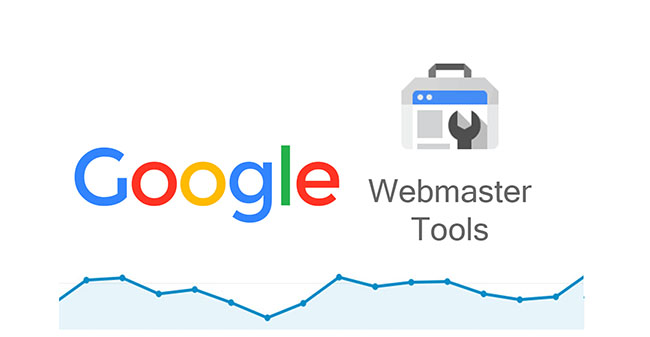
- Install Google Webmaster Tool: This is a Google tool that helps monitor unusual factors, website errors, and important notifications from Google
- Install Google Business: Helps put business information on Google, along with the business address that will appear on Google Map to help users easily find your business.
- Check and remove external links: External links are links from your website pointing to other websites. Removing external links to low-quality websites helps the website not to lose quality.

- Domain Redirection: Redirection Domain is also one of the to-do lists for on-site optimization. This will help Google identify your website as unique.
- Optimize images: Size and capacity according to Google’s recommendations
- Optimize URL: Optimize the path (URL) according to Google’s technical standards to apply to the entire page
- Optimize title (Title): Optimize the title tag for the entire page according to Google’s technical standards. According to Google’s standards, the title should not be longer than 70 characters, contain keywords and summarize the content of the article.
- Optimize Meta Description: Optimize the website description tag according to Google’s standards. According to technical standards, the description tag must contain the main keyword and be no longer than 160 characters.
- Optimize Heading tags: Optimizing Heading tags for the entire page helps Google and users easily understand the content of your website.
- Optimize internal links: Building and optimizing internal links helps us lead customers to landing pages, increasing sales and improving landing page quality.
- Embed language code: This will help Google identify the main language of the website.
- Embed location code: Helps Google identify the geographic location where you provide products and services, thereby directing results to the nearest users.
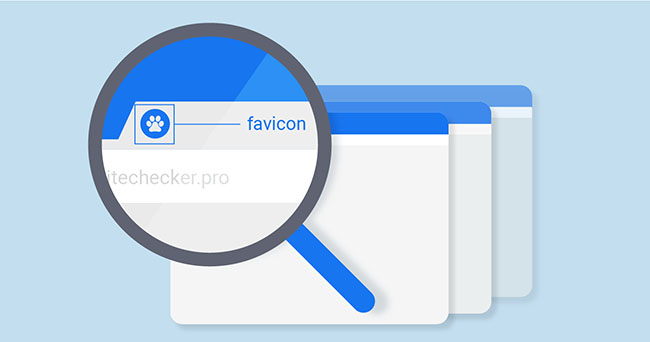
- SSL registration: This is a certificate of website security standards. This certificate is highly appreciated by Google. When highly appreciated by Google, the chance of your website reaching users is also higher.
- Check and coordinate broken link handling: Increase user experience and avoid interruptions in the process of Google recording information on the website, helping Google index information faster.
- Optimize internal links: Optimizing these internal links will help guide customers to landing pages to make decisions about choosing the services and products that the website provides.
- Check and handle duplicate website cases: A website used for multiple domains will make it impossible for Google to identify the main website and may impose a penalty for this case.
- Perform periodic checks and have a plan to handle when the website is hacked: For websites, being hacked is inevitable and can happen at any time. Periodic checks help detect problems promptly. And coordinate quick handling so that business on the web is not interrupted.
- Periodic checks and have a timely handling when Google changes its algorithm: Google always updates and changes its algorithm continuously. Periodic checks help promptly detect changes in Google’s algorithm and coordinate handling according to Google’s recommendations so that the website is not listed in the special watch list, minimizing the situation of being penalized by Google.
The above are the shares to help you answer the question What is on-site SEO? What do you need to do to optimize on-site SEO? Hopefully you know the work you need to do to optimize on-site professionally to bring the highest efficiency to your website.
SERVICES PROVIDED BY ADSMO
ADSMO – INFORMATION TECHNOLOGY & MARKETING solution, providing customized Enterprise Software solutions, consulting on building digital platforms with the mission:
TOTAL solution, BREAKTHROUGH development – Optimizing COSTS – Increasing PROFITS. We are committed to providing you with:
- Management solutions tailored to your business needs.
- Easy-to-use and efficient systems.
- Professional customer support services.
Contact ADSMO now for a free consultation:
- Address:8th Floor, HD Tower Building – 22 Pho Moi – Thuy Nguyen Ward – City. Hai Phong
- Website: https://adsmo.vn
- Email: info@adsmo.vn
- Hotline: 0356 105 388