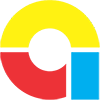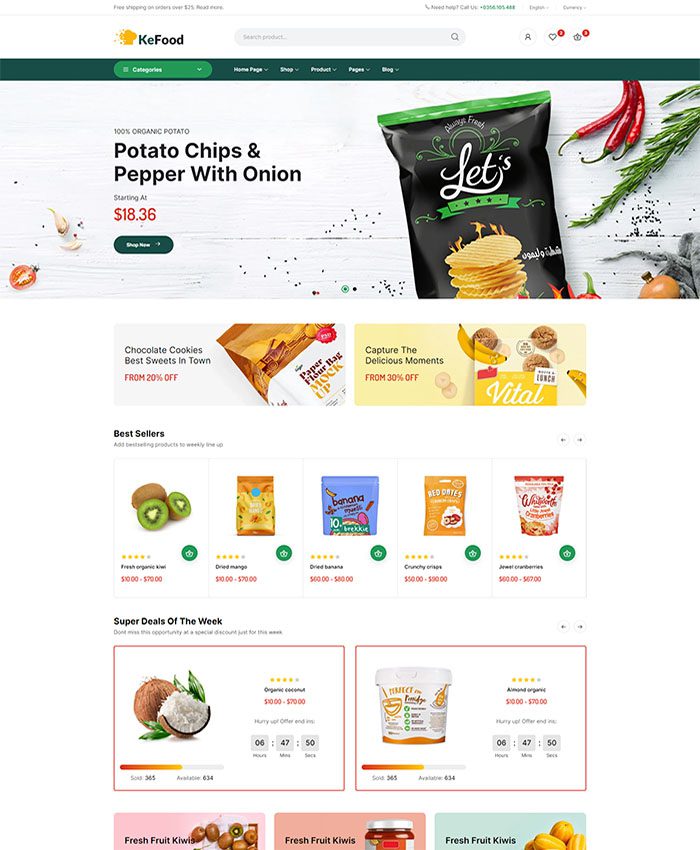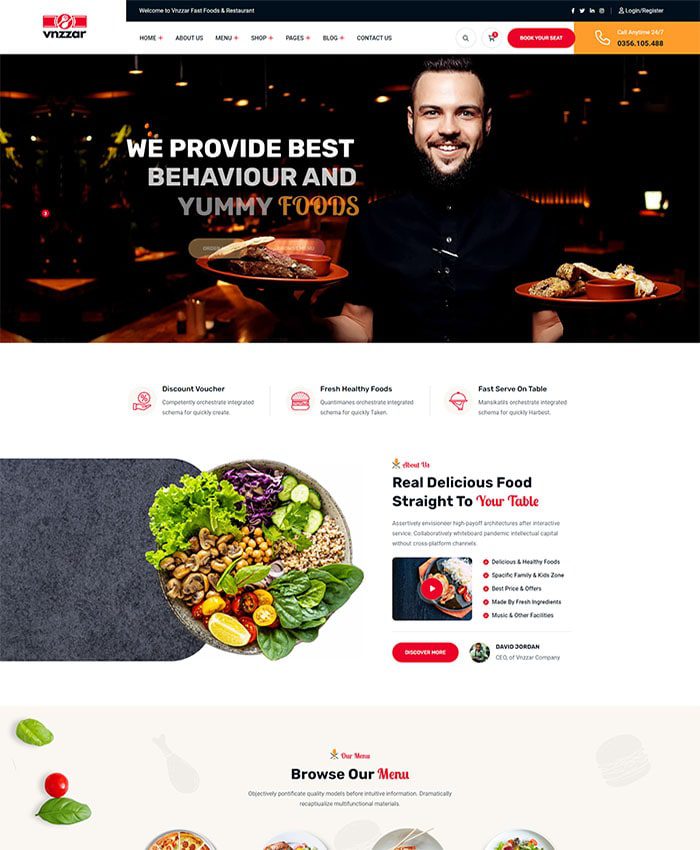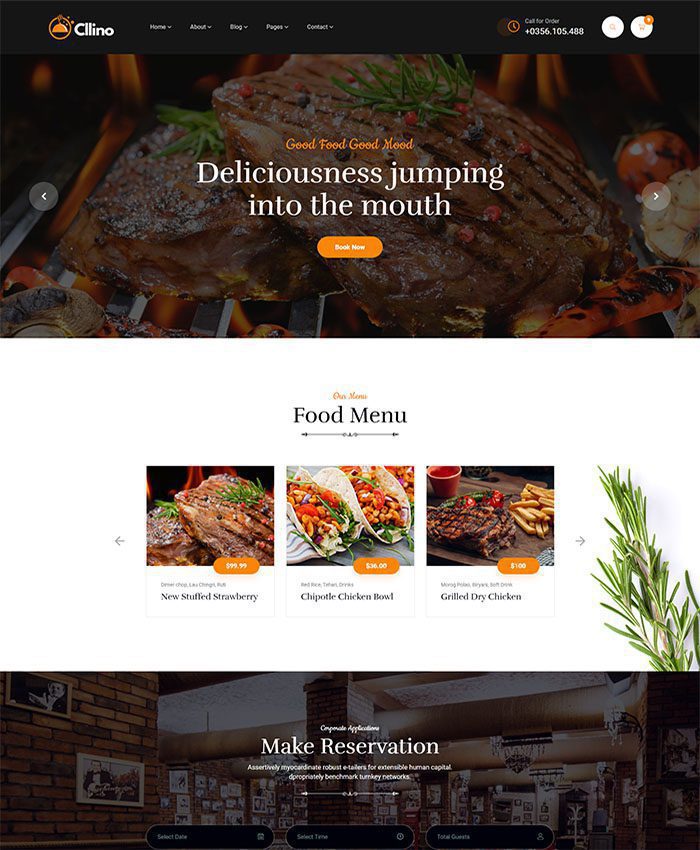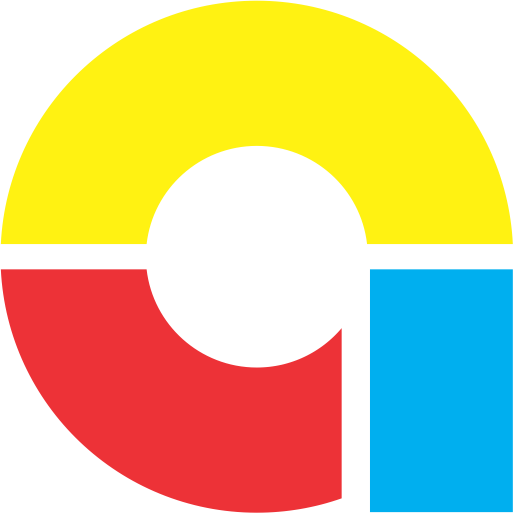What is Google Alerts? Google Alerts is a utility provided by Google that allows users to track their favorite topics through keywords. Specifically, the system will send emails to users whenever there are new search results that match their queries.
Google Alerts is a free, flexible, and effective tool that any marketer needs to know. Businesses will receive notifications when their brand or keywords are mentioned anywhere on the web. Let’s learn with ADSMO about the importance and steps to get started with Google Alerts simply and quickly.
1. Why should businesses use Google Alerts?
Google Alerts is a great tool for businesses to monitor their brand and online PR. With the powerful help of Google Alerts, businesses can monitor their competitors and the content marketing campaigns they are implementing. Not only that, businesses can also “listen” to what people are discussing about their brand.
And importantly, users can create up to 1000 Google Alerts. Anyone can use this powerful tool, whether you are an entrepreneur, a business executive, a marketer or a freelancer. Google Alerts is completely free, all you need is a Gmail account.
Now, let’s join ADSMO to learn how to use Google Alert effectively.
2. Ways to use Google Alerts in Marketing
Google Alerts brings countless benefits to marketers, business owners or freelancers. Not just a tracking tool, let’s learn how to use Google Alerts properly with ADSMO.
2.1 Set up Google Alerts
The steps to set up Google Alerts are extremely simple and quick.
Step 1: Access https://alerts.google.com/. This is where you will set up and manage your notifications.
Step 2: Enter the keyword phrase or topic you want to search for in the search box and press Enter. ADSMO will take an example with the keyword “Digital Marketing”.
Step 3: Click Show options to set up notifications. You can filter the results by the following criteria: Frequency, Source, Language, Region, Quantity. In the Send to menu, you can specify whether the notification should be sent to a Gmail account or an RSS feed.
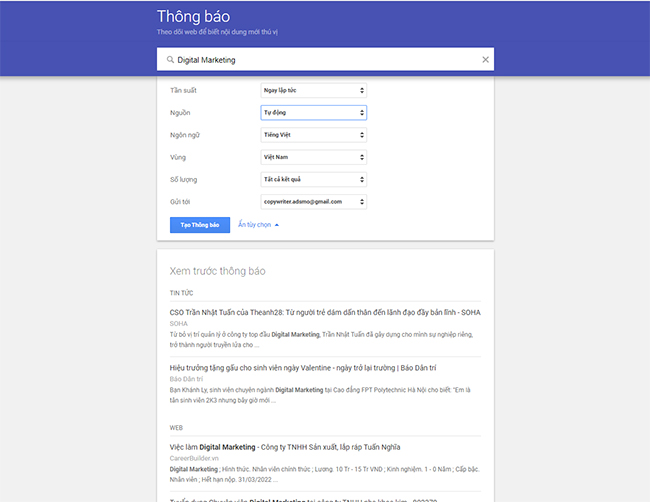
Step 4: Click Create Alert. From this point on you will start receiving notifications for your favorite topics.
Step 5: Return to the Google Alerts page if you need to manage or update your alerts. You can optionally delete the notification (tap the trash icon) or edit the settings (tap the pencil icon) at any time.
2.2 How to use Google Alerts to monitor your brand
Google Alerts helps businesses sell products online or track people’s reviews of their brands. You can set up Google Alerts for your brand or product to receive quick, real-time notifications.
You can also add notifications about reviews, sharing customer experiences about your brand and products. This will help you improve your products and service quality quickly, most suitable for your taste.
For example: You can set up notifications for your business name and a specific keyword:
- “Brand name” + reputation
- “Product name” + experience/review/is it good?
2.3 How to use Google Alerts to find ideas for your Blog
This is one of the best ways to find ideas for your Content Marketing campaign. You will know how your competitors have deployed those keywords. Through Google Alerts, you can also exploit new angles of the topic to create unique, outstanding content that other marketers have not mentioned. The system also helps you find and take advantage of other related keywords.
If you are focusing on a specific topic, set up notifications to collect information and ensure the content is always fresh and useful.
2.4 How to use Google Alerts to monitor competitors
Google Alerts is also a powerful tool for businesses to monitor competitors. You can set up notifications about what your competitors are doing to stay updated and ahead.
With the search syntax “Site:example.com”, businesses can apply to search for content on a competitor’s website.

2.5 How to use Google Alerts to track local content
With the help of Google Alerts, businesses can set up notifications to track local news and content. This helps you quickly connect with local businesses and customers. You can also get alerts based on your industry.
Here’s how you can set up local content alerts:
- Location:Location Name
- Keyword + Location
- News + Location
- Brand Name + Location intelligence
2.6 How to use Google Alerts to find product ideas
With Google Alerts, businesses can track the latest trends and products in the market. You can learn ideas from other brands in the market and be creative to create your own unique products.
For example, if you own a food spice manufacturing business, set up notifications to track “food spices”, “Vietnamese spices”, “natural spices”, “complete spices”,… You will quickly have more ideas about the hottest trends for your business.
3. Some tips to help businesses get the most out of Google Alerts
- Try to use quotes around your search terms to get the best results. This helps Google better understand what you want to track.
- Google Alerts allows you to create up to 1,000 alerts and create multiple alerts for different variations of your search term.
- You can easily exclude a term using the “- keyword” structure.
- You can create alerts for specific domains using the “URL + keyword” structure.
- Use double quotes “from key” to improve the most accurate search results.
Google Alerts is a free, flexible, easy-to-use tool that marketers cannot ignore. If you have not set up Google Alerts, take a few minutes to monitor important topics and keywords right now.
If you have any questions or need advice on reputable, quality, and effective SEO services, please contact ADSMO immediately, our experienced experts will help you answer quickly and enthusiastically.
Read more:
- 13 most effective and long-term ways to increase website traffic today
- TOP 4 leading SEO trends in 2022
Contact ADSMO now – INFORMATION TECHNOLOGY & MARKETING solution, providing customized Enterprise Software solutions, consulting on building digital platforms with the mission:
TOTAL solution, BREAKTHROUGH development – Optimize COST – Increase PROFIT. We are committed to providing you with:
- Management solutions tailored to your business needs.
- Easy-to-use and efficient systems.
- Professional customer support services.
Contact ADSMO now for a free consultation:
- Address:8th Floor, HD Tower Building – 22 Pho Moi – Thuy Nguyen Ward – City. Hai Phong
- Website: https://adsmo.vn
- Email: info@adsmo.vn
- Hotline: 0356 105 388