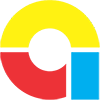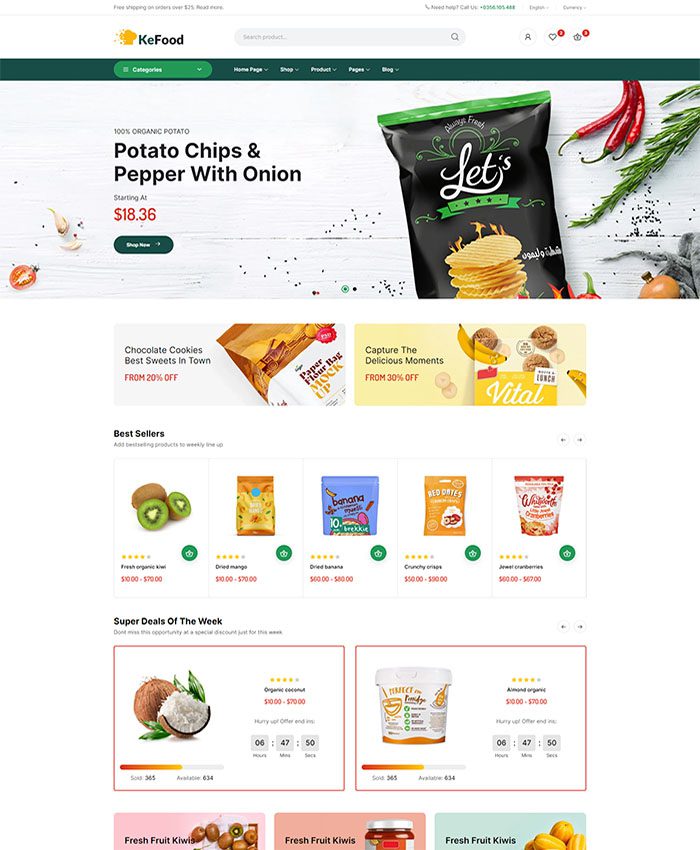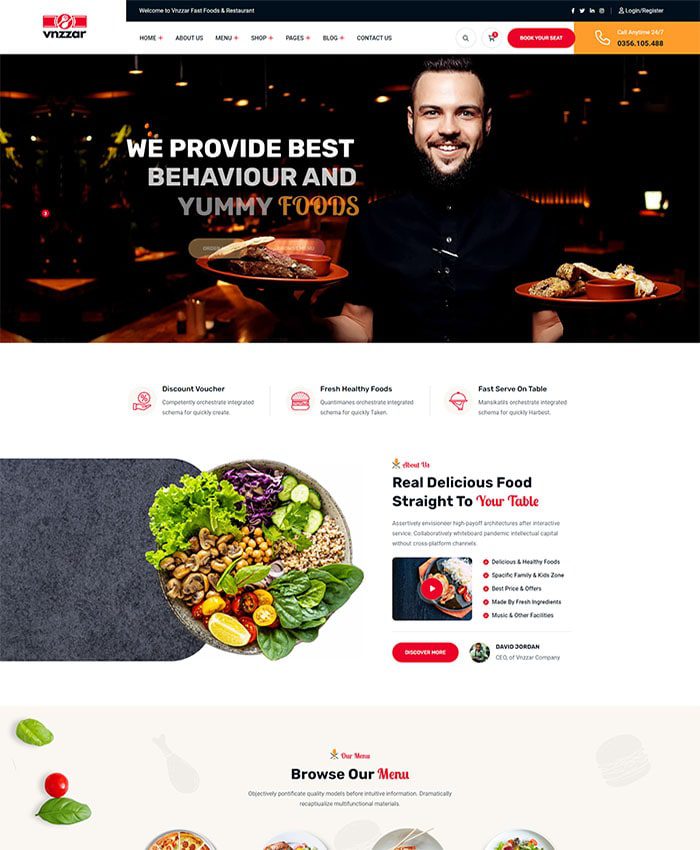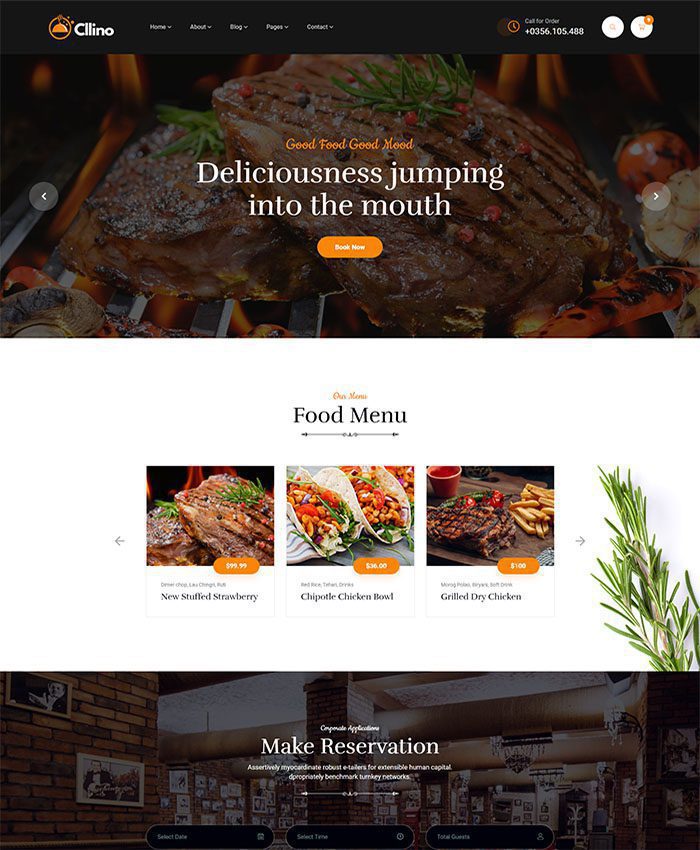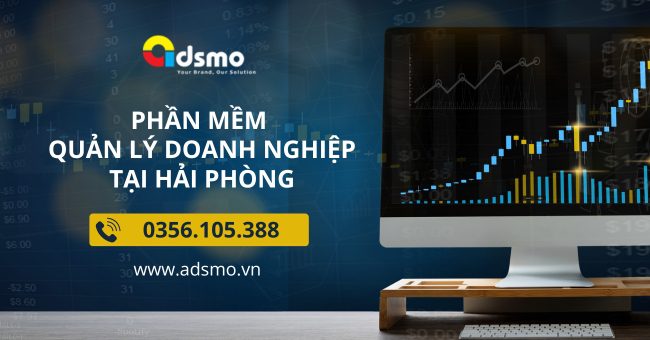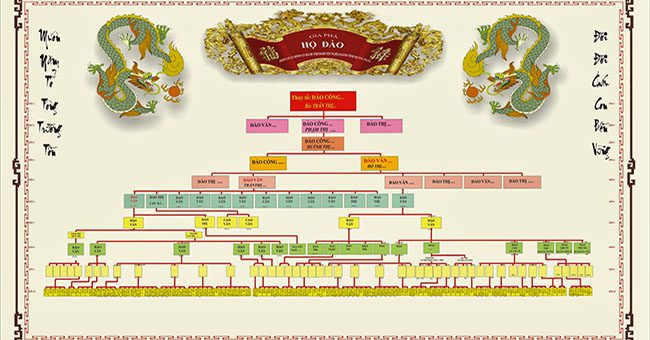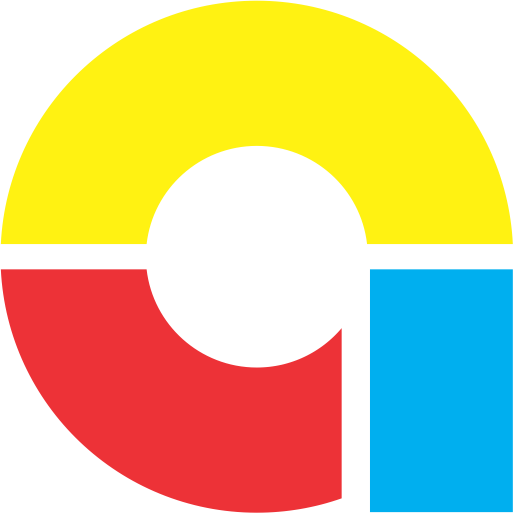Depending on the type of business, field, and industry, the Excel human resource form may be different. Today, ADSMO will share with you the basic components that should be included in an effective Excel human resource management template.
Essential components in an Excel human resource form
List of personnel
Includes basic personal information of employees, such as:
- Full name.
- Date of birth.
- Gender.
- Contact address.
- Phone number.
- Personal Email and Internal Email.
- Current working department.
- Job title and position.
- Salary offer and Basic salary.
- Type of work.
- What is the start date?
- Other personal information if needed (eg CCCD number, marital status…)
Personal profile status
The HR manager needs to summarize information about the employee’s personal profile and job application. This content includes the following components:
- List the necessary documents: For example, CV, CCCD, Birth certificate, etc. Confirm whether the documents are complete or not.
- ID photo/Profile photo.
- Contract status with the employee, signed or not yet implemented.
- Bank account number for salary payment.
- Status of insurance payments for employees.
Status of labor contracts
This is also an item that human resource managers need to pay attention to. For this item, you need the following information:
- Employee code/timekeeping code.
- Type of personnel.
- Working place.
- Number of labor contracts/probationary contracts.
- Start date – end date of contract.
- Other relevant information depends on each business.
Managing new employees/resigning employees
This content section usually includes basic information of employees according to the above summary list of personnel. But it will be classified into new personnel, retired personnel for easier management.
Other information that can be added
In addition to the above content, in the Excel personnel management form, you can also add other information. For example:
- Salary fluctuations.
- Language spoken.
- Hobbies and interests.
- Family information (if applicable).
- Reference information (name and contact information of references).
These are just some of the basic fields that can be included in an Excel HR form. You can customize the form to suit the specific needs of your business.
Some Excel HR Management Forms
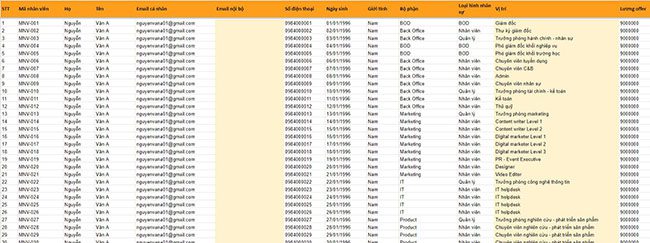
Although Excel HR Management is a free HR management solution with no initial investment, However, managing human resources with Excel also has many disadvantages such as:
- Limited data size
- Lack of data security
- Does not support multiple users
- Difficulty in creating complex reports
To overcome these limitations, businesses can consider using human resource management software to help optimize employee records management.
>>>Download Excel human resource management form here!
HRM Plus – The perfect human resource management solution to overcome the disadvantages of optimizing human resources for Vietnamese enterprises
Human resource management software HRM Plus can solve all problems for each enterprise. With the great benefits that HRM Plus brings such as:
- Maximum savings in software deployment time
- Support consulting and training on software use
- Intuitive, easy-to-use interface
- Ensure high information security and large capacity
- Continuously update new features and regular maintenance
- Reasonable cost
- High security
To experience the software HRM Plus right now, please contact ADSMO via Hotline: 0356.105.388.
>>>See more:
Contact ADSMO now – Specializing in providing customized business software solutions, consulting on building digital platforms with the mission.
TOTAL Solution, BREAKTHROUGH Development – Optimize COST – Increase PROFIT. We are committed to bringing you:
- Management solutions tailored to your business needs.
- Easy-to-use and effective system.
- Professional customer support service.
Contact ADSMO now for free consultation:
- Address:8th Floor, HD Tower Building – 22 Pho Moi – Thuy Nguyen Ward – City. Hai Phong
- Website: https://adsmo.vn
- Email: info@adsmo.vn
- Hotline: 0356 105 388