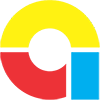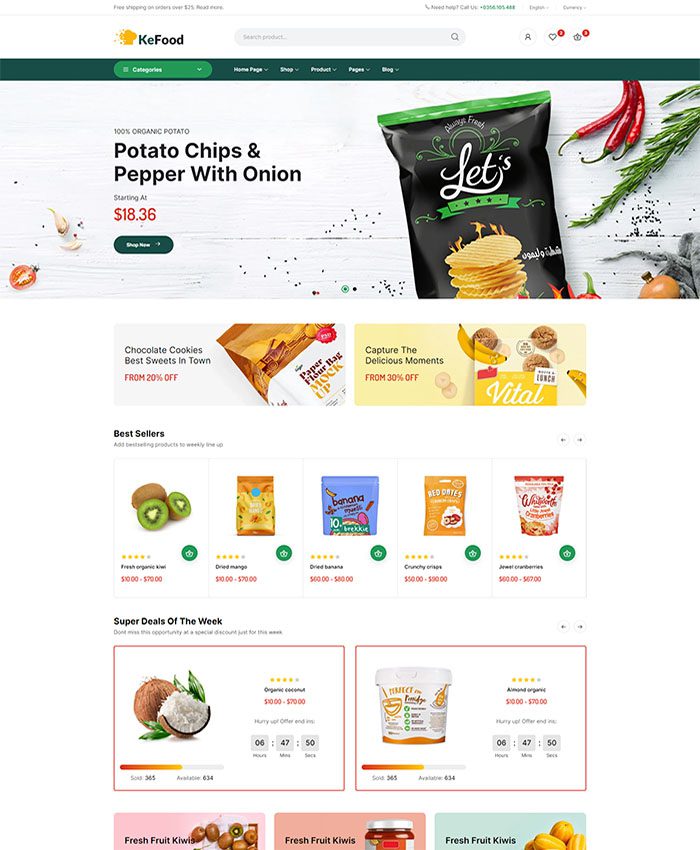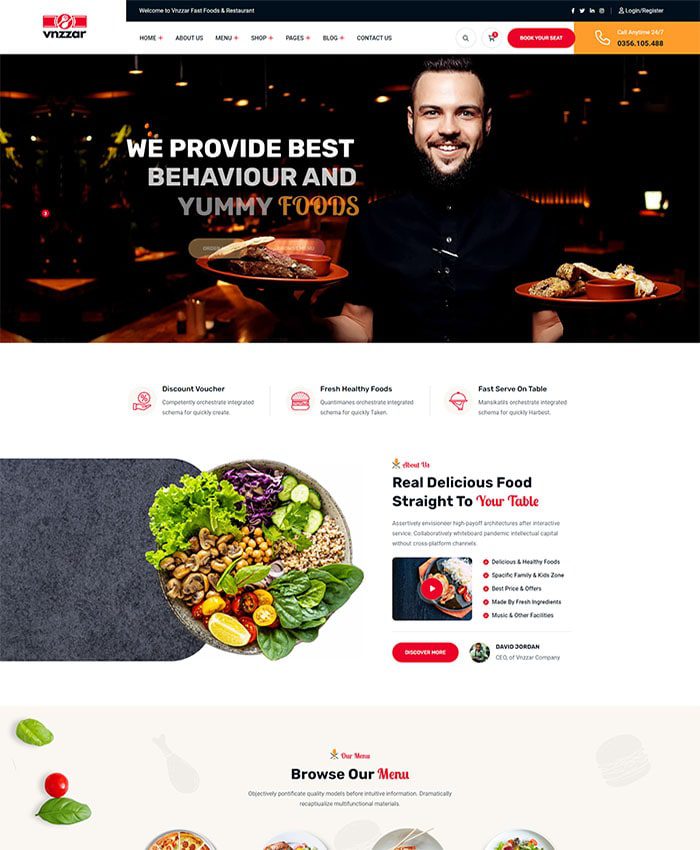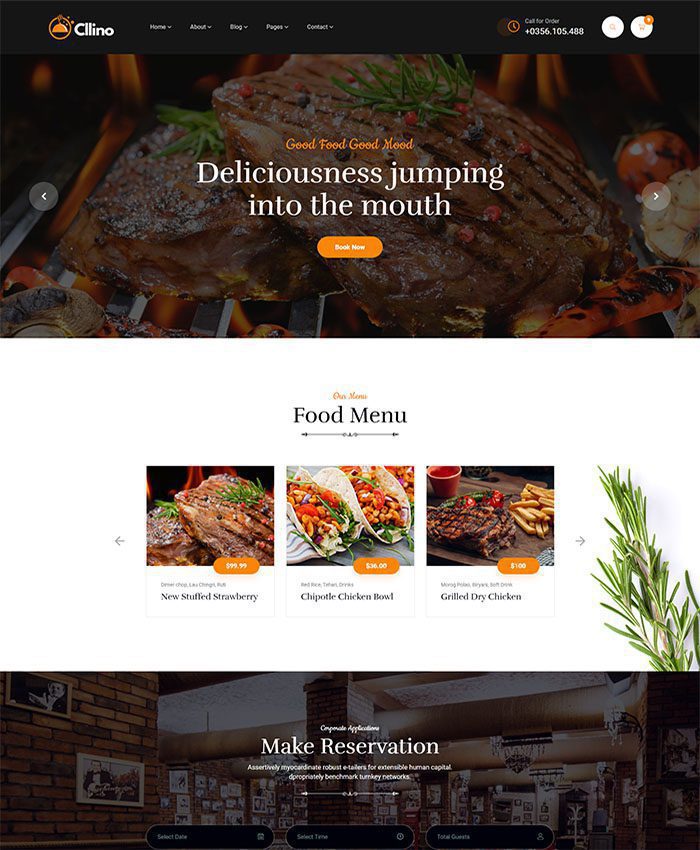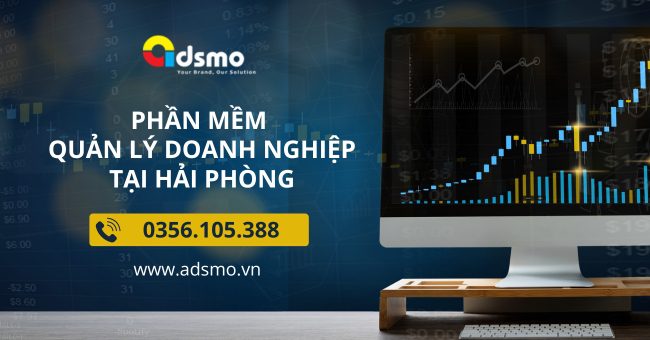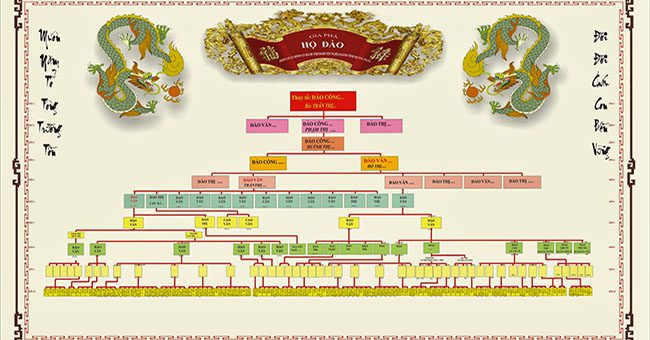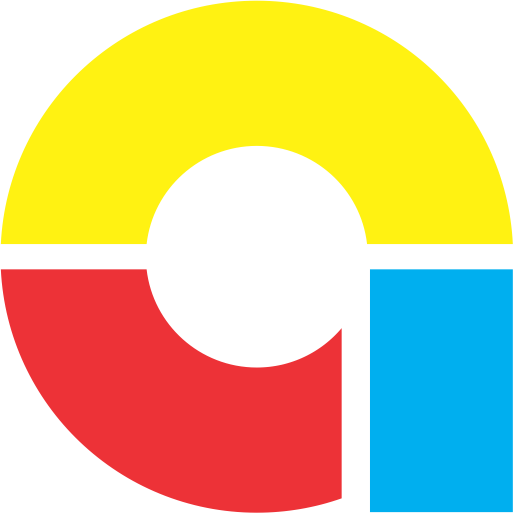Salary is an important issue in managing and developing employees in every enterprise. Circular 200 and 133 are two basic circulars regulating the calculation and payment of salaries to employees in Vietnam. In this article, ADSMO will provide a sample salary payment table in Excel according to Circulars 200 and 133.
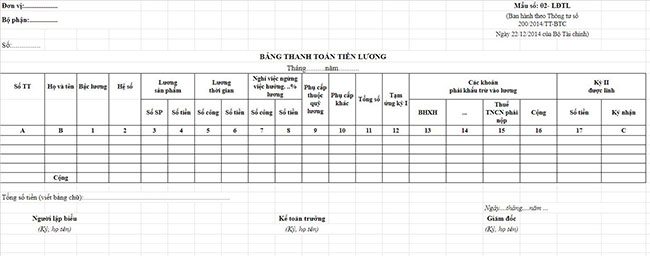
Salary Payment Table Excel According to Circulars 200 and 133
>>> Download the Salary Payment Table Template Excel according to Circulars 200 and 133 Here!
Step 1: Identify the elements in the salary payment table template
First, we determine the main elements that need to be included in the salary payment table. Key elements include:
- Employee’s full name.
- Employee ID.
- Job title.
- Basic salary.
- Allowances, bonuses, subsidies, etc.
- Deductions (if any).
- Total income.
- Taxes and deductible fees.
- Total salary received.
Step 2: Create a new spreadsheet in Excel
Open Microsoft Excel and create a new spreadsheet. Name the columns corresponding to the factors identified in Step 1.
Step 3: Enter data for each employee
Enter data for each employee in the corresponding columns. Based on information such as employee code, job title, basic salary and allowances, bonuses, subsidies, etc., calculate the total income for each employee. Clearly state the calculation formulas next to the cells containing the results.
Step 4: Calculate deductions
If there are deductions such as social insurance, health insurance, unemployment insurance, etc., calculate and note them in the corresponding cells in the table.
Step 5: Calculate the total salary received
Proceed to calculate the total salary received for each employee by subtracting the deductions from the total income.
Step 6: Check and edit
Check the entire payroll table, making sure the data and calculations are correct. Edit if necessary to ensure the accuracy of the table.
Step 7: Format and presentation
Customize the spreadsheet interface so that the payroll table is easy to read, clear, and professional. You can use Excel features such as cell formatting, alignment, and color to make the table more aesthetic and professional.
Step 8: Save and use
Finally, save the salary payment table and can print it out for use in the monthly or quarterly salary payment process for employees.
As mentioned at the beginning of the article, this is just an example of how to create a salary payment table template in Excel based on Circulars 200 and 133. Implementation will depend on the requirements of the business and the current laws at that time, or to be more transparent and effective in calculating salaries for employees while still ensuring the requirements of the business and current laws, you can also contact ADSMO via Hotline: 0356.105.388 to receive advice from a team of experts
*Note: To maintain the accuracy and correctness of the salary calculation table, this article uses some hypothetical data to illustrate how to create a salary payment table in Excel according to Circulars 200 and 133. At the same time, the implementation of the steps in this guide can be changed as required and regulations of current law.
>>>See more: Latest Salary Calculation Payment Form 2023
Contact ADSMO now – Specializing in providing customized business software solutions, consulting on building digital platforms with the mission.
TOTAL Solution, BREAKTHROUGH Development – Optimize COSTS – Increase PROFIT. We are committed to providing you with:
- Management solutions tailored to your business needs.
- Easy-to-use and efficient systems.
- Professional customer support services.
Contact ADSMO now for a free consultation:
- Address:8th Floor, HD Tower Building – 22 Pho Moi – Thuy Nguyen Ward – City. Hai Phong
- Website: https://adsmo.vn
- Email: info@adsmo.vn
- Hotline: 0356 105 388